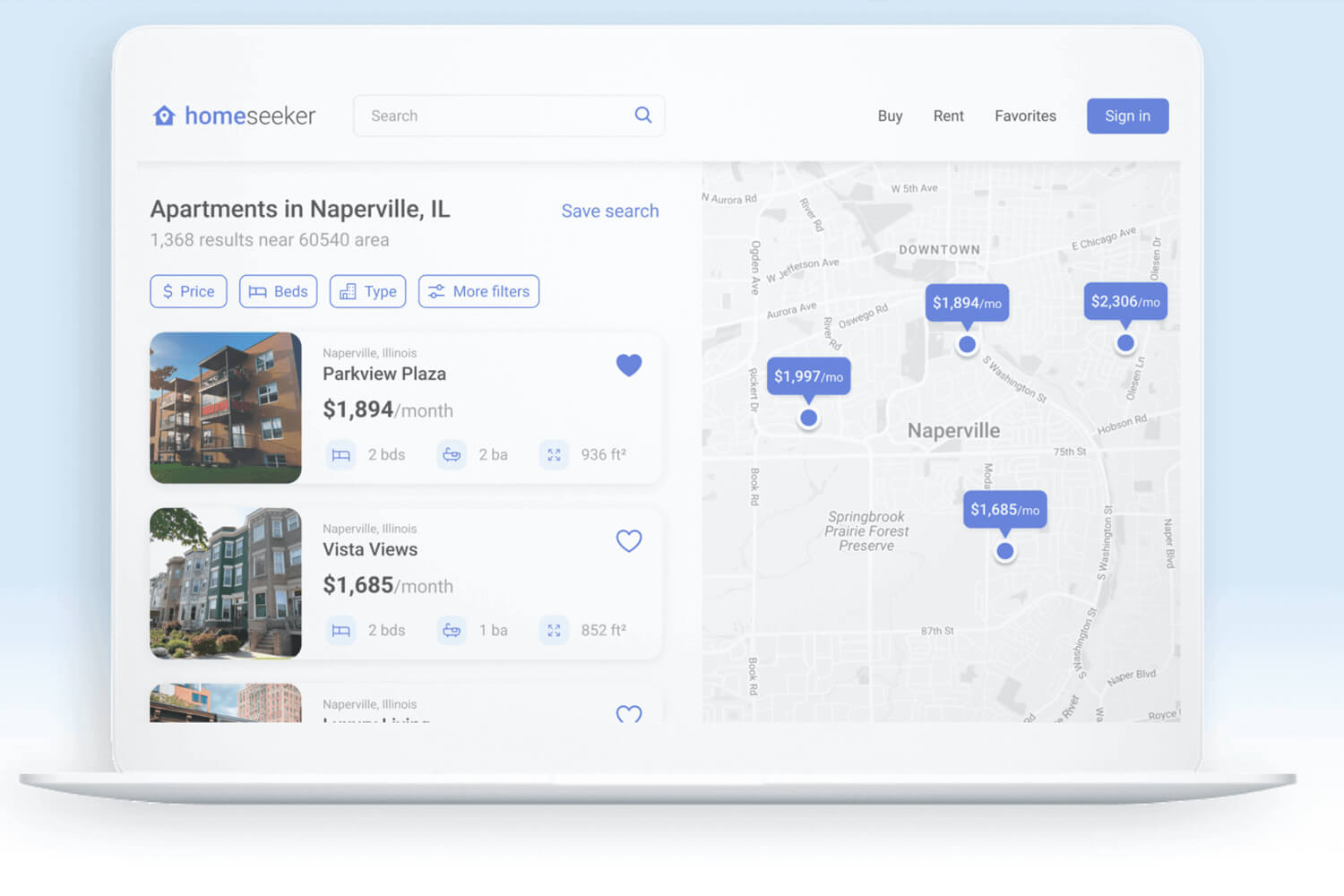Client:
Swifftshop
Role
UI/UX Designer
Duration:
1 Week
Tools
Figma, Photoshop
Project overview
SwiftShop is a mobile grocery app designed to revolutionize the way people shop for groceries. In a world where time is a precious commodity, SwiftShop empowers users to reclaim their schedules by delivering a fast, convenient, and enjoyable shopping experience directly to their fingertips. Tailored for busy professionals and families, the app combines an intuitive interface, visually captivating product displays, and a frictionless checkout process to make grocery shopping effortless. Whether it’s sourcing fresh, high-quality ingredients or arranging lightning-fast doorstep delivery, SwiftShop is designed to be more than just an app—it’s a trusted companion for modern living, prioritizing user needs at every step.

What I did for this project
- 1. User Research: Conducted surveys and interviews to uncover the pain points and preferences of busy professionals and families in their grocery shopping routines.
- 2. Persona Development: Created detailed user personas to anchor the design process, ensuring alignment with real user needs and behaviors.
- 3. Wireframing & Prototyping: Developed wireframes and interactive prototypes to map out the app’s structure and test core functionalities.
- 4. UI Design: Designed a clean, visually appealing interface that emphasizes simplicity, clarity, and aesthetic appeal to enhance user engagement.
- 5. Component-based UI-Kit
- 6. Product design sprints to explore new functionality

Understanding the User
Our target audience consists of busy professionals and families who crave a grocery shopping solution that fits their fast-paced lifestyles. Through extensive research, we uncovered key insights:
- Busy Professionals: Value speed and efficiency, seeking tools that minimize time spent on shopping while maximizing convenience.
- Families: Need flexibility to manage diverse household needs, prioritizing quality, variety, and easy list management.
- Shared Preferences: Both groups appreciate personalized features, reliable delivery, and a seamless experience across devices.
User Persona
- Name: Emily
- Age: 30
- Occupation: Stay-at-Home Mom
- Family: Married with two young children
- Tech Savvy: Moderate
- Pain Points:
- Struggles to manage family shopping needs efficiently.
- Finds many grocery apps confusing or not suited for family use.
- Goals:
- Save time on grocery shopping.
- Access fresh, quality groceries easily.
- Organize her family’s shopping needs effectively.
- Background:
- Emily is a 30-year-old stay-at-home mom who balances the demands of raising two young children and managing household responsibilities. At this stage in her life, she values convenience and simplicity, especially when it comes to grocery shopping. Her moderate tech-savviness means she’s comfortable using apps but prefers intuitive, straightforward designs over complex interfaces.

Interview Questionnaire
To deepen our understanding of users like Emily, we designed the following questions for user interviews:
- How frequently do you shop for groceries?
- What are the biggest obstacles you face when grocery shopping?
- Have you used grocery shopping apps before? What did you like or dislike about them?
- What features do you consider must-haves in a grocery app?
- How much does delivery speed matter to you?
- Would personalized recommendations based on your shopping habits interest you?
- How do you currently manage your shopping lists?
- What would convince you to choose one grocery app over another?
Here are responses from two interviewees, reflecting diverse perspectives:
Interviewee: John, 28, Software Engineer
- Frequency: “I shop once a week.”
- Obstacles: “Finding time between work and other commitments is tough.”
- App Experience: “I’ve used Instacart—it’s convenient, but the app can lag, and the layout feels cluttered.”
- Must-Haves: “Easy navigation, quick search, and a fast checkout.”
- Delivery Speed: “Very important—I’d love same-day options.”
- Recommendations: “Yes, especially for deals or new items.”
- List Management: “Digitally, ideally shareable with my partner.”
- Choice Factor: “Speed, product variety, and a clean design.”
Interviewee: Emily, 35, Stay-at-Home Mom
- Frequency: “2-3 times a week.”
- Obstacles: “Keeping track of everything my family needs is a hassle.”
- App Experience: “I’ve tried apps, but they’re often confusing for family shopping.”
- Must-Haves: “Multiple list options, categories, and restock reminders.”
- Delivery Speed: “Important, but I’m okay waiting a day if it’s well-planned.”
- Recommendations: “Yes, especially for kid-friendly stuff or meal ideas.”
- List Management: “Digital lists I can share with my husband.”
- Choice Factor: “Something that makes family shopping organized and easy.”
Key Features
SwiftShop integrates user-driven features to deliver a standout experience:
- Intuitive Navigation: A streamlined interface for quick, hassle-free browsing.
- Personalized Shopping Lists: Create, manage, and share lists with reminders for recurring items.
- Smart Search & Filters: Find products fast with advanced search and customizable filters.
- Visually Appealing Displays: High-quality visuals and detailed descriptions elevate the shopping journey.
- Seamless Checkout: Fast, flexible payment options with saved preferences.
- Personalized Recommendations: AI-powered suggestions tailored to user habits.
- Real-Time Tracking: Monitor orders from prep to delivery.
- Cross-Device Sync: Shop seamlessly across phone, tablet, or laptop.
Key Goals
SwiftShop’s design is guided by ambitious yet achievable objectives:
- Enhance Convenience: Streamline grocery shopping to save users time and effort.
- Increase Engagement: Build a delightful experience that keeps users coming back.
- Boost Satisfaction: Deliver a reliable, enjoyable process from start to finish.
- Drive Growth: Grow the user base and order frequency through exceptional UX.
Visual Design
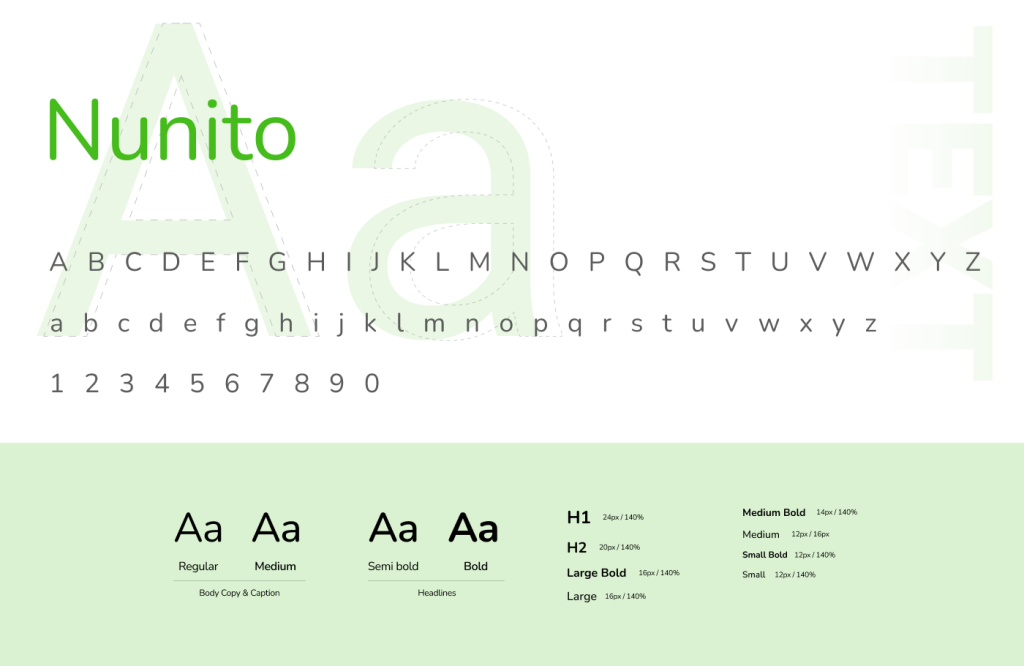
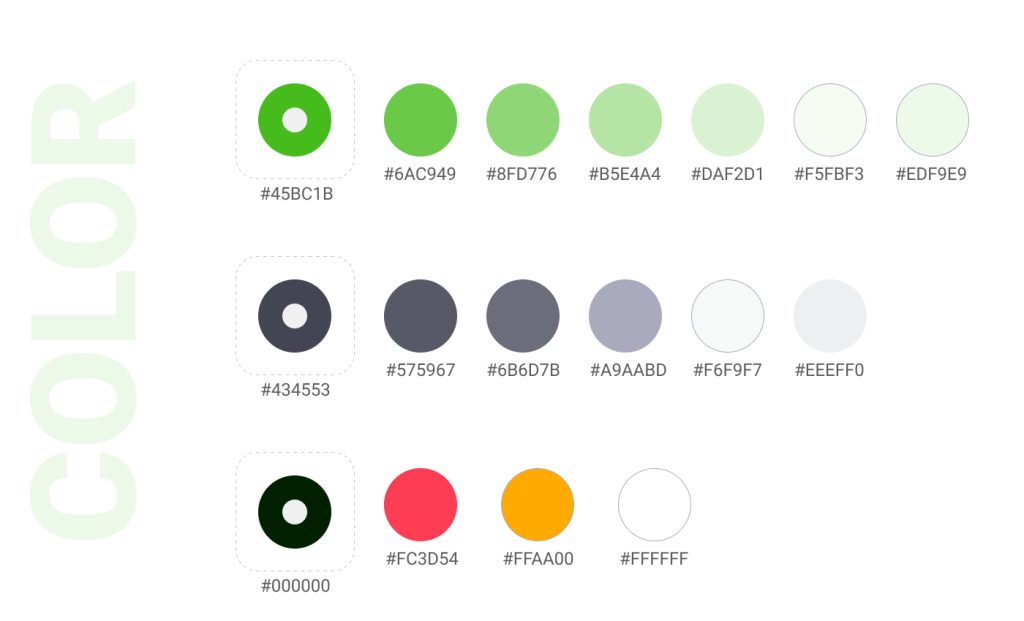
Screens
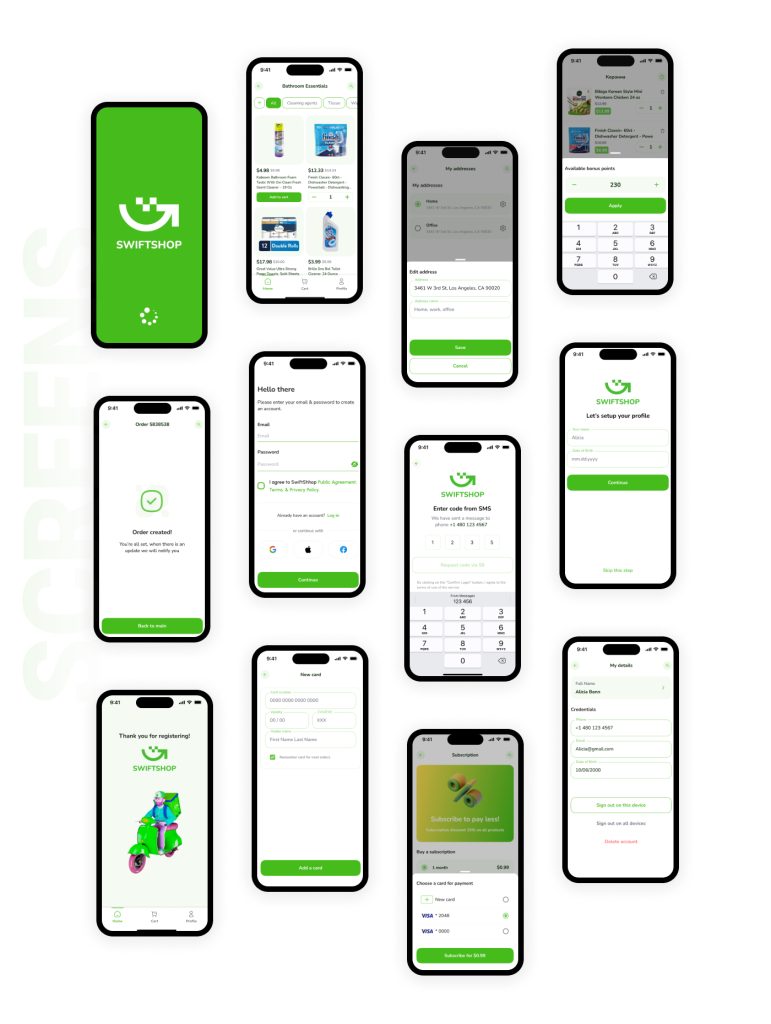
Future Improvements
To keep SwiftShop ahead of the curve, we envision these enhancements:
- Smart Home Integration: Add items via voice commands with devices like Alexa.
- Augmented Reality: Preview products in your space before buying.
- Sustainability Focus: Highlight eco-friendly options and packaging.
- Community Hub: Enable users to share recipes and tips.
- Advanced Personalization: Use machine learning for even smarter recommendations.
Related Project:
There are many variations of passages of Lorem Ipsum available, but the majority have suf alteration in some form, by injected humour, or randomised words which don’t look even slightly believable.